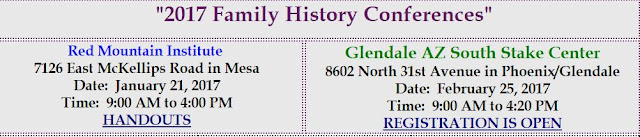What is a Taproot?
The Merriam Webster gives this definition:
"A primary root that grows vertically downward and gives off small lateral roots."
Thus a taproot provides the nourishment to a growing plant. Without it the plant will not survive!
"To anchor our children against the winds of the world, we mush help them to see themselves in God's great plan of Salvation." (Rosemary M. Wixom, former primary General President, February Ensign 2017, page 41.
Nephi understood the Tree of Life represents the Love of God. Your ancestors are the Roots. The Tree above ground is you and the living member of your family. The very essence of our life--who we are, our characteristics and our heritage is a direct result of the 'roots'. The 'Fruit' of the 'Tree' is the love that flows from your ancestors to fill your own heart and fortifies you and your family to face life's challenges. The following article teaches you how to nourish the 'Roots', that the tree might grow and bear 'Fruit'.
Feed the Living Tree
Deep taproots are the key to building a tree that fortifies your family. FamilySearch.org provides the place you can build your Family Tree. As you build it think of those stories, photos, audio clips and documents that bring ancestors to life, building faith through their life experiences that create a bond between descendant and ancestor.
Here are some suggestions to "feeding your living tree':
- Add missing names, dates and places
- Add documents
- Add stories
- Add photos
- Add audio clips
For those who need help with these tasks, do the following:
1. Sign into FamilySearch.org
2. Watch the "Getting Started" training lessons. Follow this link: https://familysearch.org/ask/gettingStarted or click "Getting Started" under "Get Help" in the upper right hand corner.
3. Learn how to add documents, photos and audio files to FamilySearch by typing into the google search box any question you need help with. How to add documents to FamilySearch? How to add photos to FamilySearch? How to add audio files to FamilySearch? There are links to videos, written instructions, etc., returned by Google. Here is an example:
Helping Someone Without a Tree
The Media Library can help click here
1) Start with the My Family Booklet click here
2) Create a free sign-in account click here
3) Build the Tree by first adding living ancestors and then finding deceased ancestors click here
4) Look for ancestors that need Temple Ordinances click here
5) Reserve the name
6) Take the name to the Temple and Teach someone else how to do it.
For more information, check out The Family History Guide
Did you go to Rootstech? If you missed it, here are some links to keep you informed as to what happened.
Classes and Opening Ceremonies: https://www.rootstech.org/Family Discovery Day Speakers: Click here
LDS Track classes:https://www.rootstech.org/videos/lds-track-sessions
Priesthood Leadership Session (Calling Name Change introduced): Click Here
New Consultant or Priesthood Leader over Family History
Next Training Class in May
Tuesdays in May, 7:00 to 8:30 pm
Mesa FamilySearch Library Training Center (464 E. 1st Ave., Mesa, Arizona)
(2017 - No classes in March, April, July and December or 5th Tuesdays)
Call 480-964-1200 for more detailed class schedule information
Mesa FamilySearch Library Training Center (464 E. 1st Ave., Mesa, Arizona)
(2017 - No classes in March, April, July and December or 5th Tuesdays)
Call 480-964-1200 for more detailed class schedule information
Mesa FamilySearch Library Will be Closed During the
Training Center Easter Pageant
464 E. 1st Ave. Call 480-964-1200 Mesa, AZ for information
Training Center Easter Pageant
464 E. 1st Ave. Call 480-964-1200 Mesa, AZ for information
Mon: 9 AM - 5 PM
Tues: 10 AM - 8:30 PM
Wed, Thurs, Fri: 10:00 AM - 6:00 PM
New Reports for Stake Presidents
The report form for Stake Presidents has recently changed. Here is an explanation of how to read the report.
You can follow this link to get a printable form of this explanation sheet:
Click here
Click here
New Consultant Portal/Planner
From the FamilySearch Arizona User Group:
". . . thanks to those of you who tried the Consultant Portal/Dashboard last year, and provided feedback . . . That tool has now been released . . ."
"You will find the new tool now named "Consultant Planner" by logging into FamilySearch.org and clicking Get Help (upper right). You will see a new Help Others link at the bottom of the list."
If you have the desire to get involved with the Arizona User Group, you are welcome to attend their meetings at the Mesa FamilySearch Training Center at 7:30 pm on the fourth Thursday of each month. For more information you can contact Mike Ostler at 480-331-7172 or michaelostler@gmail.com.